Page 1 of 1
[SOLVED] Font Size Windows Config-App
Posted: Wed 27. Dec 2023 13:39:50
by AirWalt
Is there any chance for increasing the font size of the Windows Spirit Config-App? Currently the characters are very very small and almost unreadable. Increasing the font size in MS system settings dont´t effect anything.
TNX for hints and greetings from Germany
Walter
Re: Font Size Windows Config-App
Posted: Wed 03. Jan 2024 9:15:18
by ZeXx86
The issue was resolved in the upcoming Spirit Settings software.
You can download it right now here:
https://www.spirit-system.com/dl/settin ... -win32.exe
Please let me know if it is fine on your screen now.
Re: Font Size Windows Config-App
Posted: Thu 04. Jan 2024 12:33:05
by AirWalt
Font siize in V3.6.2 is a bit bigger than in previous version but it could be even more for further improved visibility.
Same font size as info-text "Spirit Settings v3.6.2" in upper left corner or as in the pop-up windows would be fine (see attached screenshot). Are there any reasons not do do so?
I am using 2 monitors with different resolutions (1280 x 1024) and (3840 x 2160) but the small font size (marked w. green color) dosen´t change its magnitude at all.
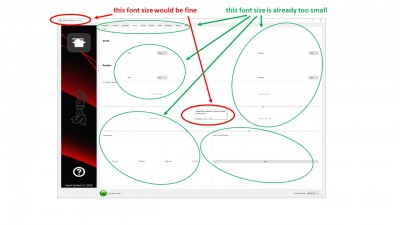
- Screenshot "Spirit Settings v3.6.2"
Re: Font Size Windows Config-App
Posted: Thu 04. Jan 2024 12:38:55
by ZeXx86
The app is automatically adjusted to your main screen which is probably 1280 x 1024. For this reason it is small.
But we can add manual scale option for this case.
As you can see also Window title font is "small". This is not related to the Spirit Settings but to your Operating System settings. So it is using these settings also for the app.
Re: Font Size Windows Config-App
Posted: Fri 05. Jan 2024 11:14:34
by AirWalt
Thomas, you are right - changing the primary monitor resolution to 1280 x 1024 will solve the readability issue.
Of course an font size changing option inside the Spirit Settings App would be very smart
To my part this thread could be closed.
Cheers Walter